Google Review Stand
Google Review Stand
"I own a small restaurant, and getting customers to leave reviews was always a struggle. Now, with this review stand at the counter, people scan and leave feedback in seconds. We’re getting more reviews than ever!"
Couldn't load pickup availability

✅ Instant Review Collection
🚀 Boost Your Google Ranking
✨ Trusted by Pros
💼 One-Time Purchase
Collect reviews effortlessly with just a tap! Our NFC Google Review Stand helps your customers leave reviews in seconds, boosting your online reputation and making your business the top choice in your area.
✅ Features
✅ Features
Dynamic Tap Technology
Easily redirect customers to your Google Review page. Changed locations? No problem! Easily change the Review URL from your free online dashboard.
7-Day Page View Analytics
Track how often your review page is visited for the past 7 days.
One-Time Purchase
Pay once and enjoy unlimited taps forever.
Universal Compatibility
Works seamlessly on both Apple and Android devices.
⭐ Benefits
⭐ Benefits
The best time to collect a review is right after a great customer experience. Instead of asking people to "look you up" on Google, simply hand them your TapReviewGO card and let a quick tap do the work. It’s seamless, professional, and leaves a lasting impression.
⭐ More Reviews, Less Effort
Make it easy for happy customers to leave a review instantly. No searching, no confusion—just results.
⭐ Boost Your Online Presence
Each review helps improve your business’s visibility on Google, making it easier for new customers to find you.
⭐ Build Trust and Credibility
A steady flow of positive feedback strengthens your reputation, helping your business stand out from the competition.
⭐ Encourage Consistent Feedback
Equip your team with TapReviewGO products and turn customer feedback into a daily habit. A strong review profile keeps your business growing.
❓ How To Setup
❓ How To Setup
When your TapReviewGO product arrives, simply tap it to your phone for the first time to register and add your review URL.
Setup takes only 30 seconds and includes free 7-day pageview analytics, free URL redirects, and more.
Product Specifications
Product Specifications
- Material: Durable, waterproof plastic.
- Technology: Built-in NFC chip.
- Dimensions
- Card: Standard business card size (3.5 x 2 inches).
- Stand: 5.5 x 4.75
- Design: Sleek, modern design with customizable options available for bulk orders.
Shipping & Returns
Shipping & Returns
- Shipping Time: Orders are usually processed within 24 hours and typically arrive within 3–5 business days.
- Refund Policy: 30-day refund from the day your product arrives, no questions asked. Simply return the product for a full refund if you’re not satisfied.






Setup Guide
To Setup & Activate your TapReviewGO Card, please follow the steps below.
First, Let's Get Your Google Business Profile Review Link
Step 1: Log in to Google Business Profile.

To find your Google Business Profile URL, please first sign in to Google Business.
Click here to access it: Google Business Profile login.
Step 2: Click on the 'Ask for reviews' button

Once, your logged into your account, you'll see your business menu on Google. Click on the Ask for reviews button.
Step 3: Copy the Review Link URL

Copy the review link URL (click the document/copy icon to quickly copy and save it to your clipboard.)
Note: If you're on mobile (which you should be at this point), you just need to tap on the Ask for Reviews button and it will automatically copy the link/URL to your Google Reviews page.
Next, Let's Program Your TapReviewGO Card!
Step 1: Scan your first card on your NFC-enabled Phone

- For iPhone: Hold your card near the top edge of your iPhone to scan.
- For Android: Hold your card to the middle-back of your Android phone to scan.
- Make sure your phone is unlocked before scanning.
- You’ll be prompted to register a free account, which lets you track analytics for your card & change the URL that it points to anytime.
- Create an account by entering your email address and password.
Step 2: Personalize Your Card

Next up, personalize (optional) your card by giving it a name, description or note, and finally, copy & paste your Google Reviews URL.
Step 3: Setup Complete
That's it - you're all set to go! That was easy, wasn't it? ;)
Step 4: Start Getting More Reviews!

Test your card by scanning your phone - you should be redirected to your Google Maps review page.
Step 5: Log in to The TapReviewGO Dashboard (Optional, but recommended)

In the TapReviewGO Dashboard, you can:
-
Check Analytics: View the performance of your cards. By default, you can access a 7-day history for one card.
For lifetime analytics and history for multiple cards, you can subscribe to our optional plan. - Manage Multiple Cards: Perfect for managing employees! Assign each employee a card, track their history, and even name the cards for better organization.
Other benefits of using the dashboard:
- Change Locations Instantly: If you relocate your business or need to update your Google Review link, you can do it instantly through the app.
- Streamlined Team Management: With lifetime analytics, you can monitor team activity and improve engagement strategies.
Any questions? Need help setting your card up? Feel free to reach out to us at support@tapreviewgo.com
- The TapReviewGO team
Ready To Use In Seconds ⚡
Our Google Review Products can be set up and ready to use in under 30 seconds. Once set up, you'll be able to start collecting reviews immediately.
PLUS – Get access to our free dashboard where you can:
✔ Track 7-day analytics for your first product.
✔ Update or change your live URL anytime.
✔ Enjoy a seamless, hassle-free way to manage your review collection.

How It Works
Simple as 1, 2, 3.
Get Reviews in 3 Simple Steps:
Step 1: Ask your customer to leave a review.
Step 2: Simply tap your TapReviewGO card on your customer’s phone.
Step 3: Watch as your review page opens instantly, ready for your customer to share their feedback!
No more chasing reviews or awkward follow-ups. With TapReviewGO, collecting feedback is quick, seamless, and hassle-free. Say goodbye to fumbling with links or lengthy instructions—get reviews on the spot and build your reputation effortlessly!
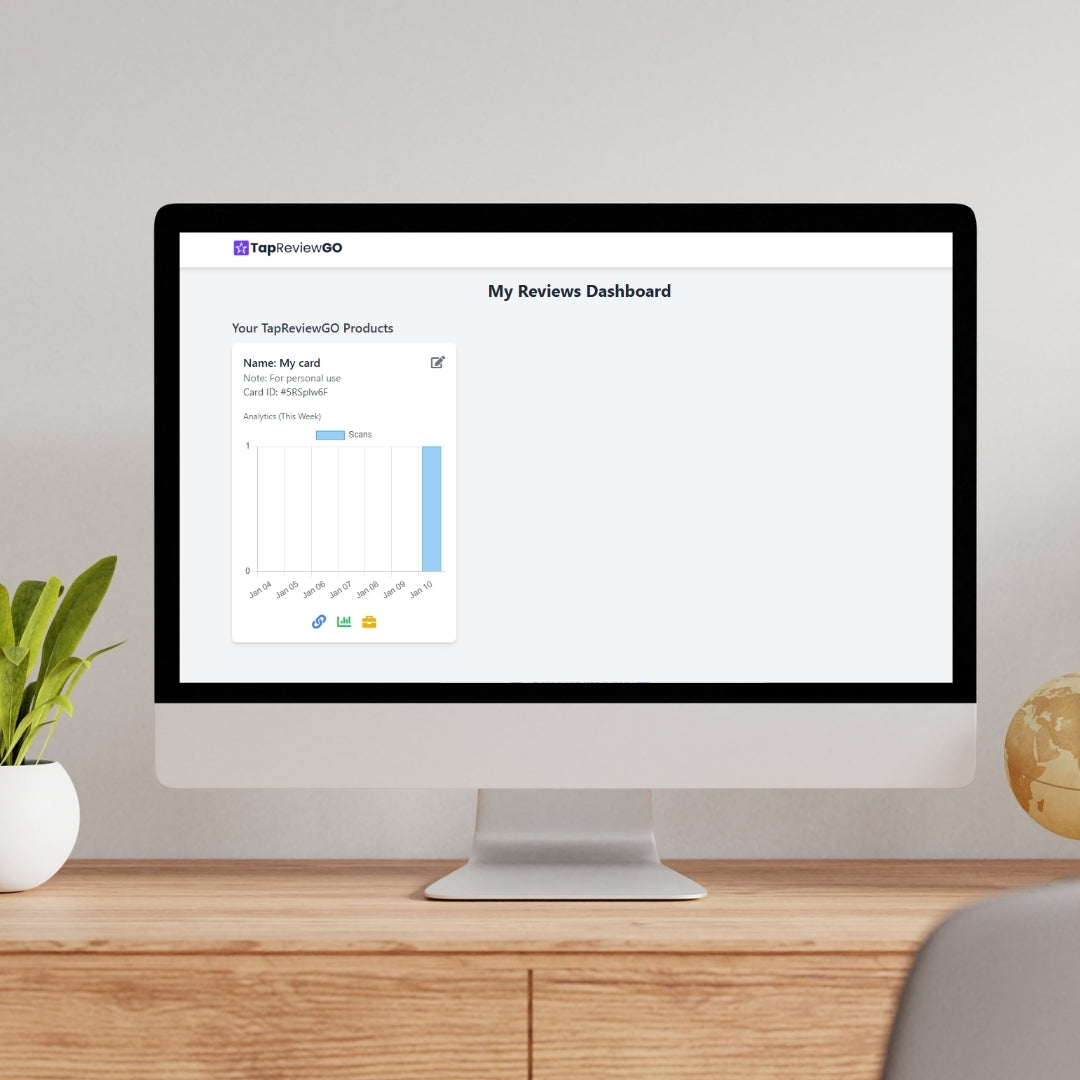
Free Digital Dashboard
Track, Manage & More
All TapReviewGO products come with our free digital dashboard, allowing you to start collecting reviews in just 30 seconds.
Your free digital dashboard includes free 7-day pageview analytics, and lets you update or change your links anytime for an unlimited amount of cards - quickly and easily.
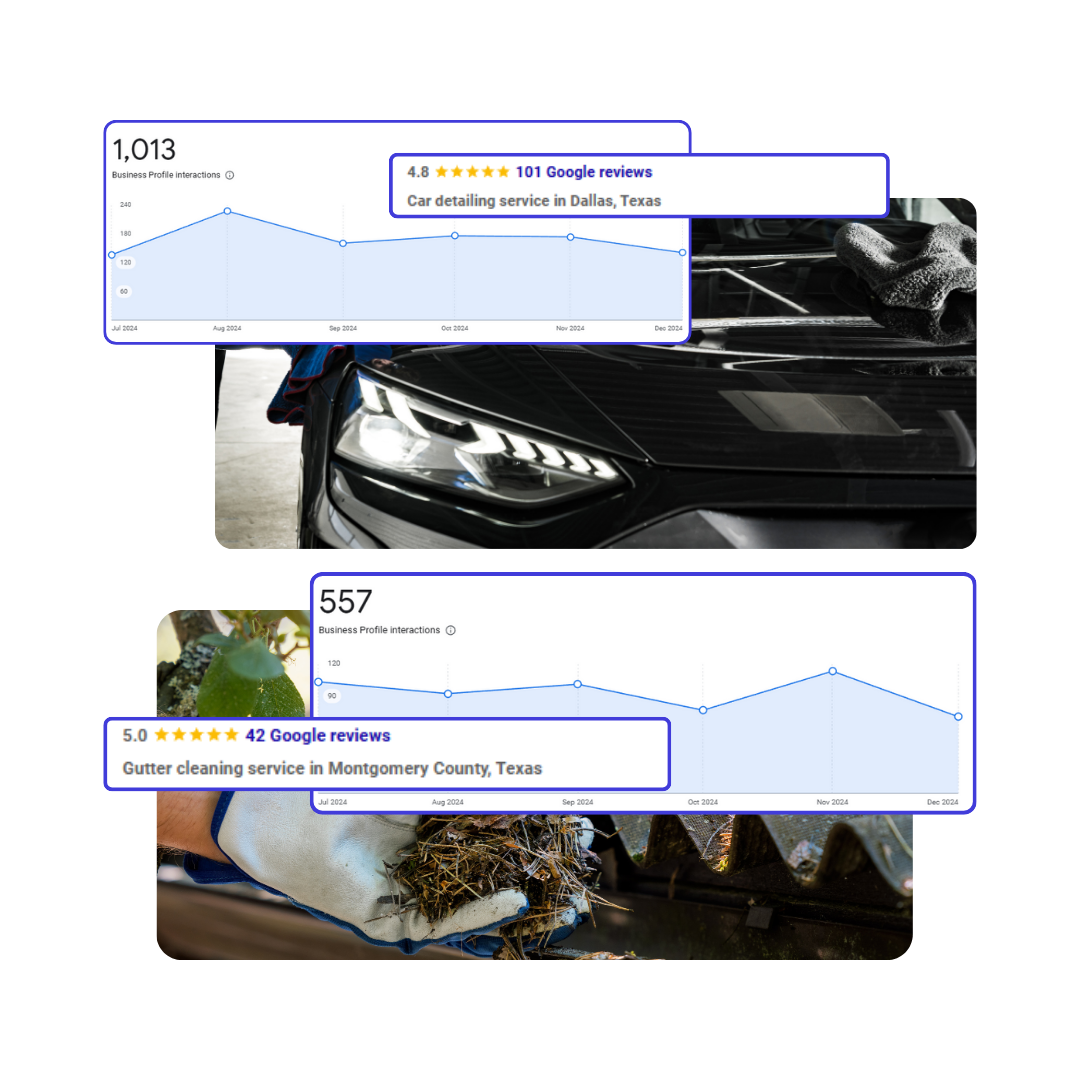
Reviews Are The Key To Ranking Higher
Get found. Get Chosen. Grow Fast.
This is about so much more than simply collecting reviews. It’s about creating a compounding effect for your business. With more reviews, you'll:
- Rank Higher in Local Search: Reviews are the #1 factor for dominating local SEO rankings.
- Stand Out from Competitors: Glowing reviews build trust and make you the clear choice.
- Turn Clicks into Customers: More reviews = more traffic, calls, and conversions.
Frequently Asked Questions
How does the card work?
The card uses NFC (Near Field Communication) technology, which has been around since the 1980s. It’s a secure, modern, and convenient way to get reviews for your business. Simply tap the card with a smartphone, and it directs customers to your review page.
What features does the free digital dashboard include?
The free dashboard allows you to track 7-day pageview analytics for your first card, update or change your links anytime, and manage your review collection seamlessly.
Do I need technical knowledge to use the digital dashboard?
Not at all! The dashboard is user-friendly and designed to be simple to use, even if you're not tech-savvy.
Is there a limit to how many reviews I can get?
No, there’s no limit to how many reviews you can collect with the card.
How do I find my Google review link?
Finding your Google review link is easy! We provide a guide to help you locate it during setup. Simply tap your card to your phone, follow the prompts, and add your review URL. Setup takes just 30 seconds.
I changed my Google Profile. Can I change where my card directs to at any time?
Yes! You can update your TapReviewGO card’s link anytime through your free dashboard.
Do I need to use a QR code?
No QR codes are required! TapReviewGO uses NFC tap technology, making it simple and seamless for your customers to leave reviews.
Can I link my card to other platforms like Yelp or Tripadvisor?
Absolutely! TapReviewGO can redirect to any review platform, including Yelp, Tripadvisor, Trustpilot, or even your website.
Are the cards reprogrammable?
Yes, you can reprogram your card as many times as needed using the free dashboard.
How does the customer leave a review?
When the customer taps your card with their phone, it redirects them to your review page. No app is needed!
Do customers need a Google account to leave a review?
Yes, if you're directing them to Google Reviews, they’ll need a Google account to leave feedback.
Do you offer bulk pricing for multiple cards?
Yes, we offer discounts for bulk orders. Contact us for details on pricing for 10 or more cards.
Does TapReviewGO guarantee 5-star reviews?
We can’t guarantee specific ratings, but we can make it easier for happy customers to leave reviews!
Is there free shipping?
Yes, we offer free shipping on orders over $35.
Very easy to set up. I didn't like that I have to have a membership to add more than 1 device. I would have just done one had I known.
I will update review once I see if the reviews increase.
Hi Kimberly! Just to clarify - the optional upgrade is to view lifetime analytics/usage on all cards/stands. You can still set up and use an unlimited amount of cards without having to get the optional upgrade.
This is an awesome product. It’s so streamline now. I have customers who are surprised over the simplicity to give a review
Thank you for taking the time to leave a review for our Google Review Stand. We are thrilled to hear that it has been a perfect fit for your business. Our goal is to provide a streamlined and simple process for our customers to leave reviews. We appreciate your support and are glad to hear your customers have had a positive experience as well. Thank you for choosing our product!
- Choosing a selection results in a full page refresh.
- Opens in a new window.







